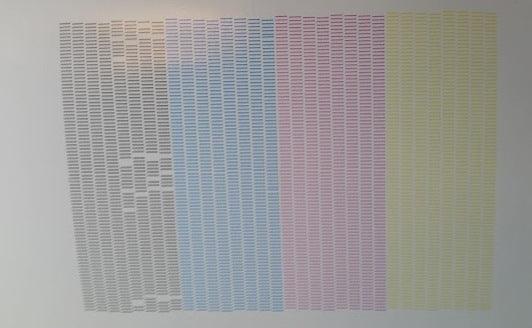
Is Ink Starvation Costing Your Business Too Much Money?
Ink starvation is a common issue with wide-format printers, such as Roland, Mutoh, and Mimaki. The first sign of ink starvation is when the image area fades during the printing process. In some cases, the image area fully disappears. The cause of this issue is simple – ink isn’t coming out of the nozzle. Such a simple issue can cost your business a lot of money, so it’s important to know how to help prevent it, as well as the fastest way to fix it.
What Is the Cause?
When ink stops coming from the nozzle, aka “ink starvation,” it’s usually the result of too much air in the ink delivery system. Air pressure pushes the ink through a tiny nozzle and onto the media in all digital printers. To do this correctly, the ink delivery system must be under constant pressure. Even the smallest air bubble can disrupt the process, leading to the ink not discharging.
How Do I Fix It?
The first thing we’ll ask you to change in the case of ink starvation is the damper. If the damper isn’t in working condition, the ink delivery system is more likely to develop air bubbles. The best way to prevent this issue in the first place is to change the damper once every six months.
If you change the damper and still have the issue, your next step is to check the cap top. Any kind of air leak on the cap top will also cause ink starvation. To keep the cap top at optimal performance, clean it at least twice a week. This also gives you the opportunity to check for leaks.
Does the Weather Play a Role in Ink Starvation?
If the damper and cap top appear to be in good condition, there is one other possibility. This rather interesting ink starvation cause is a little easier to deal with. The temperature and humidity of a wide-format printer can affect the quality of prints, as well as the likelihood of ink starvation. If you operate in an environment that is hot and dry and your printer has an open ink feed system, you can almost always count on ink starvation. When this happens, all you need to do is move the printer to an air-conditioned area to keep it from happening again.
Prevent Ink Starvation and Save Money
You know how costly downtime can be for your business. Not only does it keep you from getting orders out on time, but it can also keep you from getting new clients. Replacing the damper once every six months, cleaning your cap tops regularly, and keeping the printer in a cool room is a small price to pay for a successful business.
If you need to stock up on replacement dampers, we have a huge stock of OEM dampers at affordable prices. It’s always best to have these parts on hand. While you’re at it, order some of our premium foam swabs for all your wide-format cleaning needs.


Leave a comment