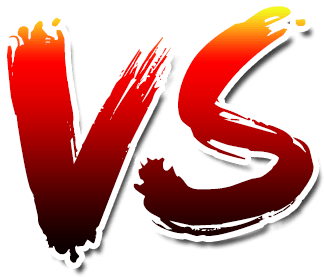
How Do Mimaki and Mutoh Printers Compare?
Mimaki and Mutoh are two of the biggest names in wide-format printers. These printers are ideal for printing everything from banners and posters to wallpaper and murals. So, how do you decide which one is best for your business? Mimaki and Mutoh printers have a lot in common, but as with any product, there are a few key differences to consider when choosing which one to buy.
The Similarities
Mimaki and Mutoh wide-format printers both provide high-quality images with crisp images and bright colors, which is exactly what you need to keep your clients happy. They also have similar-quality DX4, DX5, and DX7 printheads, making it easy to find and stock up on replacements. Making it even better, these printers need the same cap tops, dampers, wipers, and pumps. The refillable cartridges are also identical.
You can buy spare parts as well as cartridges for both Mimaki and Mutoh printers on our site. Having everything in one convenient place makes your job that much easier.
The Differences
Although these printers are extremely similar, there are a few differences that set them apart. For starters, Mimaki printers lock you into using that brand’s ink only. Mutoh printers, on the other hand, have unlock codes that let you use any ink you want.
If you use “water-base mode” often and want a larger variety of colors in your prints, Mutoh allows up to eight. Mimaki only allows up to six colors.
The other main difference to consider is the difficulty of replacing parts. All wide-format printers need regular maintenance that includes replacing certain parts. Mimaki printers are ideal if you plan to replace the parts on your own. Replacing parts on the Mutoh is a little more difficult and might require assistance.
Cleaning Mimaki and Mutoh Wide-Format Printers
All wide-format printers need regular cleaning to continue printing quality images. Failing to clean your Mimaki or Mutoh printer will cause it to stop working much sooner than expected, leading to expensive repairs or even having to replace it entirely. To make sure you’re keeping your printer as clean as possible, follow these cleaning guidelines:
-Wiper – Clean at least twice a week, more if the printer is frequently in use
-Cap – Clean twice a week
-Printhead – Clean at least once a week
Cleaning each part is fairly simple as long as you use the right equipment. Stock up on our premium sponge cleaning swabs for best results. Cotton swabs leave a residue behind that can cause unnecessary buildup, so always use cotton-free cleaning materials to prolong the life of your Mimaki or Mutoh printer.
No matter which wide-format printer you choose, you’re never alone. If you get stuck replacing a part or repairing your printer, Inkjet Parts can help. We provide local service in California with some of the best prices around. All parts you buy from us come with a 100 percent satisfaction guarantee, so you can rest assured that you’re getting only the best.


Leave a comment