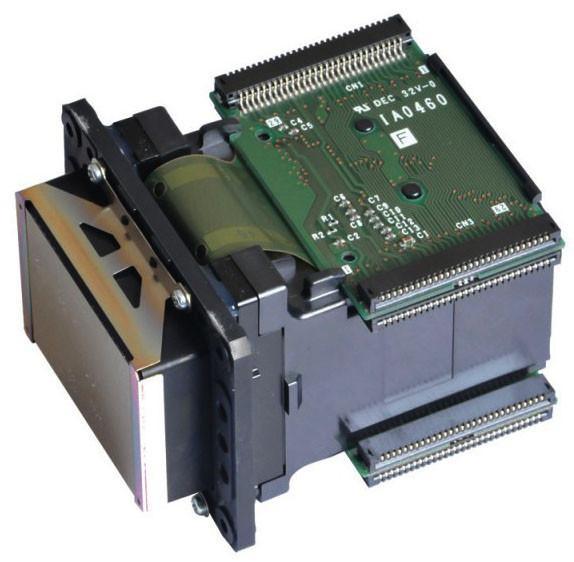
Is My Printhead Good or Bad?
If your wide-format printer is failing to print, you might have a faulty printhead. Ranging from $500 to $2,000, replacing the printhead is the most expensive printer repair. Before giving up and buying a new Mimaki, Mutoh or Roland printhead, you should consider a few possibilities first.
Installation Issues
Installing printheads involves many variables, so even a seasoned tech can make mistakes. Oftentimes, what you think is a bad printhead is actually an issue with the installation. For example, crooked or misplaced cables can cause a short in the head. Unfortunately, such a small mistake can also short the main board of the printer.
Test Print
Running a “Test Print” on your printer will show the condition of your printhead. Although this test isn’t 100 percent accurate, it’s an important tool in diagnosing the issue with your printer. For example, it might help you discover a clogged nozzle. A simple cleaning cycle will fix that, and you will have your printer working like new again in no time.
Error 202
If you have an error 202, this doesn’t necessarily mean the printhead is bad. If ink gets on the head cable, it can cause a short. Most electrical issues simply require a fuse replacement, which costs considerably less than a new printhead.
Replace Smaller Parts First
In some cases, other issues with a wide-format printer can mimic those of a bad printhead. If in doubt, it’s best to replace the dampers, wipers, pump, and cap tops first. These repairs may fix the problem for a fraction of the cost.
If your printhead is truly bad, you’ll likely have missing nozzles. A bad printhead will also have de-lamination, causing colors to mix when printing. Sometimes a faulty printhead won’t print at all.
Printhead Maintenance Tips
To keep your wide-format printer working well for many years and to avoid costly printhead replacements, routine maintenance should be a top priority.
- Replace the necessary components - Most MS, Reggiani, and DGI printers run Kyocera printheads. It’s important to change the solenoids and filters of Kyocera printheads every 6 months.
- Clean the printhead regularly - The printhead gets dirty fast, so you should have the habit of cleaning it daily. Always use lint-free swabs for best results. We sell durable foam-tip cleaning swabs for this purpose.
- Store the printer in a clean environment – Keeping your printer in a clean space will prolong its life. If you use a wide-format printer in a factory, for example, keep it away from any machinery that produces dust or debris.
- Use the right ink - Failing to use the correct ink in your wide-format printer can change the way it reacts with the chamber and heating element. This change can have a huge impact on the life of the printhead. Always use the recommended ink for your specific printer.
- Follow the manufacturer’s guidelines – Each manufacturer has its own unique guidelines for routine maintenance. Although it might be your first instinct to toss the user’s manual to the side, always read it thoroughly. If your printer did not come with a manual for some reason, you could usually find a copy online.
It’s not always easy to pinpoint the exact reason for bad printing or printhead errors. If you’re having trouble with your wide-format printer and aren’t sure of the problem, one of our repair technicians can guide you through some simple troubleshooting. Before spending money on an expensive replacement printhead, it pays to investigate the issue further. There’s a good chance that the problem is as simple as a bad cable or a clogged nozzle.
If your printhead is truly bad, check out our wide selection of replacement printheads at fair prices, excellent customer service, and a 100-percent satisfaction guarantee.


Leave a comment